Book Your Dog Walk In 3 Simple Steps
Make your perfect dog walk schedule that suits your busy schedule and needs. While most of our clients book regular walks anywhere from 1 - 5 days a week. If you need a flexible schedules and you can book a dog walk as often or as little as you need. Also, you can plan for those special dates and book your walks as far in advance as you wish. There is no penalty for cancelling a scheduled walk.
Need something on short notice? You can book your dog in for those times as well.
Already a client? Click here, Take Me To The Dog Walking Schedule
How To Book A Dog Walk
Step 1: Book A Free Consultation
We ask that you first book a FREE CONSULTATION before you can access our dog walking scheduler. We'd like to meet you and your dog and make sure that your dog is a good fit for The Leash Team and that we understand you and your dog's needs.
Currently, we are doing all our consultations over the phone or via Zoom. You can contact Dan to set up your free consultation by clicking on this click, REQUEST A FREE CONSULTATION
After our consultation, your account on our dog walking app will be set up and you can start booking your dog walks immediately.
Step 2: Access The Dog Walking Schedule
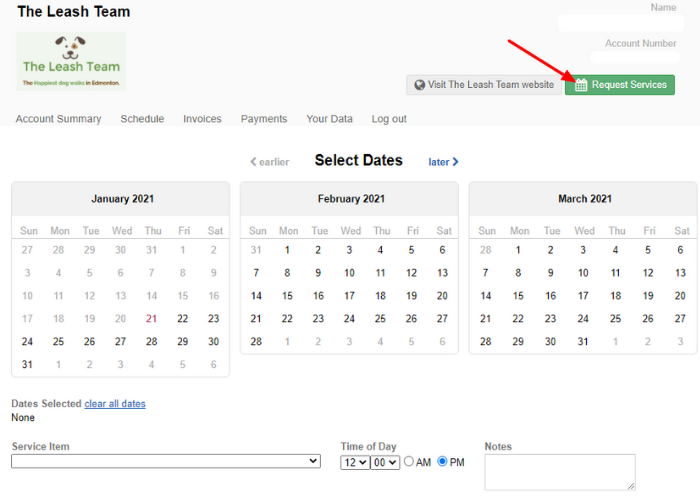
Step 3: Select Your Dates & Times
- Choose a month.
- Choose your day or days.
- Choose "Service Items" from drop down (bottom left). You can schedule a walk for 1 dog, 2 dogs, dog training, dog boarding, etc.
- Select "Time of Day" you prefer - see arrow
- Add any "Notes" or instructions that you would like us to know about.
- Continue with another month if you need to book more walks.
- Click "Add To Request".
- Click "Submit Request".
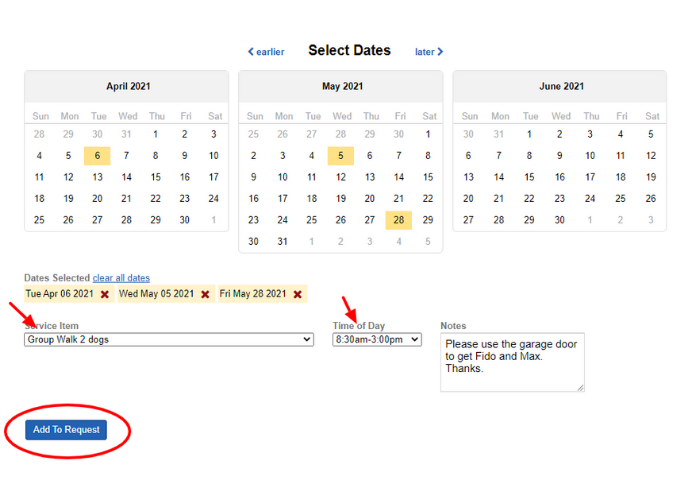
Make sure that you click "Submit Now" to schedule your dog walks.
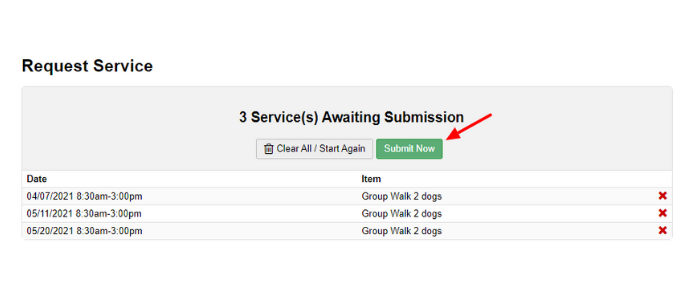
Et, Voila! That's all you need to do.
What Happens Next?
After you click the "Submit Now" button we'll verify that we can accomodate your dog walk requests. Once we see that there are no conflicts, and we assign a dog walker to your dates, we'll send you a confirmation email.
Your confirmation email will confirm your dog walking dates, times and it will also show who will be your dog walker.
If you need to review your dates, change or add dates or add any specific notes to your walk times you simply need to log into the scheduler.
You'll be able to see your current and future dog walks, your invoices, your account summary in your dog walking client portal. Also, you can enter all your dog's information so that we're up to date with your dog's needs, habits, and such.
What Can I Expect For My Dog's Walks?
We love and care a great deal about all our dogs in our Leash Team dog walking family. All dogs are matched into their dog walking pack by their personality and size. It's important to us that each and every dog has an active, enjoyable, safe and fun dog walk.
All dogs with The Leash Team wear GPS tracking devices on their walks as an extra ounce of precaution. All our dog walkers are certified dog walkers as well. They've all taken extensive training on dog behaviours, safety and dog walking protocols, processes and proceedures.
In 2021, all our dogs trainers will be using whistles to improve overall recall. We will be providing each of our human clients with a whistle as well so that they can reinforce this great habit.
Here's Why Whistles Work
- A whistle can be used by ANYONE! Most family dogs have many different voices in their ears, day in day out. A whistle sounds the same regardless of who is blowing it.
- A whistle lacks emotion. Ever tried to recall dogs name when you're in a panic? Or a hurry? Or even when you’re a bit angry? Your dog can tell, a whistle lacks emotion and it is consistent.
- The sound of a whistle carries a long way, not everyone’s voice does.
Here's What You Can Do At Home
Step 1: Associate the whistle with GREAT things.
What I mean by this is, get your used to hearing the sound of the whistle ONLY when something fun and exciting is happening.
For example, you could use the whistle when the dog is about to be fed. You could use the whistle when you are about to take him or her out for a walk. Basically, whatever it is that your dog loves, use the whistle to get them to associate great things with that sound.
Step 2: Use the whistle in the home to begin with. Wait for an opportunity when he is calm, give several tweets on the whistle and reward lavishly when he comes back to you.
Step 3: Use the whistle when your dog is in the yard at a point where he's not paying attention to what you're doing. Give several short, sharp tweets on the whistle and even consider running off in the opposite direction so he chases you. Again, reward well. He will begin to associate the whistle sound with great excitement and something worth returning for.
Step 4: Use the whistle in public, but in a confined area. Only use the whistle at a stage where the dog is not running away and is MOST likely to return to you. Again, you are not trying to set her up for failure, you want him to succeed. When he recalls to you, reward.
Step 5: Begin to use the whistle (again, only sparingly - NEVER overuse the whistle while you are in the early training phase) when she is further away from you in a public place but when there are NO distractions which are likely to make him 'fail'.
We are trying to achieve a reaction from your dog which makes the sound of the whistle so overwhelmingly positive, they will want to come back to you.
Always reward lavishly, particularly in the early stages of training
If he does not come back for any reason please STOP whistling. You don’t want to stand there whistling away and have the dog ignore you.
Thank you in advance for your help, I am sure we will all enjoy our dogs having better recall.
Got More Questions?
If you have more questions about our dog walking services, dog training services, dog adventures, or our dog boarding services check out our Frequently Asked Questions web page to see if we can answer your question.
If you have a question that is not on the list, please contact us on the Contact Page. You can see all our details for contacting us by phone, email and you can submit a question on the Contact page.